How to make a Bootable USB using iso file on linux Ubuntu ?
Hello guy's,
In this Tutorial we are discussing on "how i make Bootable USB of a ISO file using linux Ubuntu. I'm not used any third-party tool.
Basically, I'm discussing on how I'm used linux DD command to make a bootable USB. Yes I'm used DD command mode. Lets start..
Require things :
- USB drive
- Linux pc
- Iso file [ I'm used lubuntu.iso 22LTS ]
Disclaimer : This is 100% accurate and working tutorial. If you do something different steps or wrong steps, and your pendrive/device get damaged. Then Our blog and authors does not take any responsibility for your devices. Follow this at your own risk and only if you understand what you are doing!
Steps :
1) Download and copy the lubuntu.iso file in a easy accessible location. [ Like desktop]
2) after using this tutorial your SD card or pendrive get wipe Data [ erase Data]
3) So backup your pendrive/sd card before using for this tutorial.
4) connect pendrive to pc.
5) Now check what is the mout point of pendrive using disk app. [ It's should be sdb,sdc or sdd ] and note that.
6) Copy the path of iso file by right click & more info. [ Look screenshot ]
7) Now open command Terminal app in Lubuntu.
8) Login as root using this command sudo -i enter your password.
9) Now enter the following dd command to make your pendrive Bootable.sudo -i
dd if=/path/to/iso/file of=/mount/point/pendrive
dd if=/path/to/iso/file of=/mount/point/pendrive
Look at the screenshot
Conclusion :
Process of Creating bootable USB on linux Ubuntu is very simple and easy. Just 2-3 command used in terminal. It's took 15 to 20 minutes to complete the command action. After that you get success prompt on terminal.
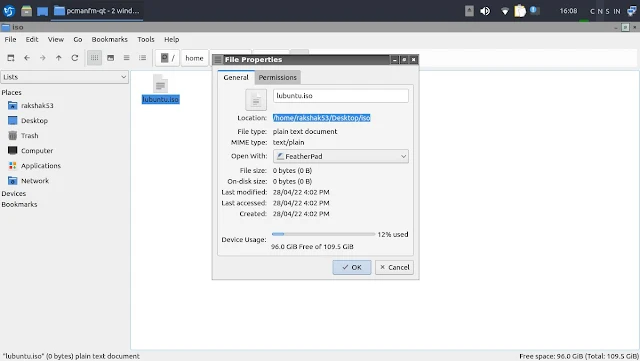

Comments
Post a Comment